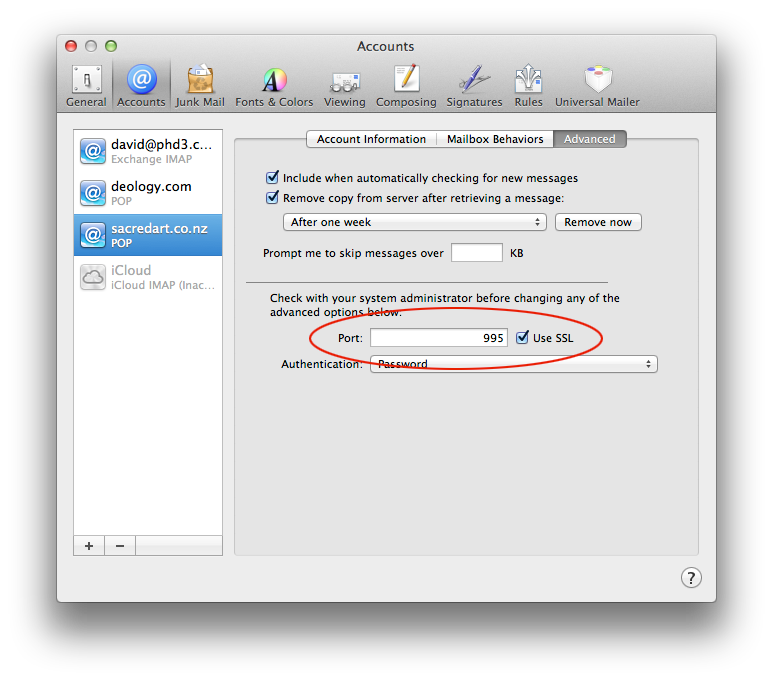Account information screen, make sure all details are the same but change "david@sacredart.co.nz" to either "info@sacredart.co.nz" or "michael@sacredart.co.nz" in all instances. Same password as previous.
Click on the outgoing mail server (SMTP) drop down and go down to Edit SMTP Server List...
SMTP account information should be as shown
Ensure that settings are as shown again not with "david@sacredart.co.nz". Turn on SSL and use port 587. Click OK and accept all changes.
In the advanced tab turn on SSL and use port 995.
You may get messages in Apple Mail about the certificate not being trusted. If you get this click on the option to view the certificate and there should be an option to "trust" it. You will be asked for your computer login password to authenticate the trusting of the certificate.